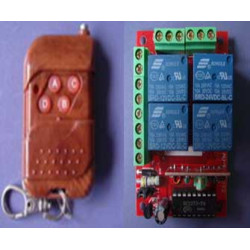
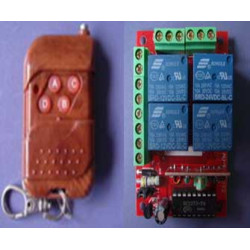
complete kit remote control + module. Action mode: each channel has a common terminal plus 2 outputs, one a closed contact, the other an open contact. When pressing the button corresponding to the channel, both outputs change their status, the one with closed contact becomes open, and the one with open contact becomes closed.
To match the remote control with the receiver, press and hold the button on the receiver for 3 seconds, until the LED receiver remains lit. Thus, the receiver enters the learning mode of the remote control. Press the buttons on the remote control, waiting after each press for the LED to flash 3 times, a sign that the button has been learned
Configured with self-maintenance
Configuration is done as follows:< /p>
1) Without self-maintenance - keep pressing the mode button until the LED it turns on and then flashes once and goes off for approx. (9-10 seconds), after which it is pressed again for 2-3 seconds until the LED stays on and a button on the remote control is pressed. p>
2) With self-maintenance - keep the mode button pressed until the LED it turns on and then flashes twice and goes off (13-14 seconds), after which it is pressed again for 2-3 seconds until the LED stays on and a button on the remote control is pressed. p>
3) With keyboard type self-maintenance (when one relay is activated the others are off) - press and hold the mode button until the LED lights up and then it flashes three times and goes out (17-18 seconds), then press it again for 2-3 seconds until the LED stays lit and a button on the remote control.
This website uses cookies to ensure you get the best experience on our website